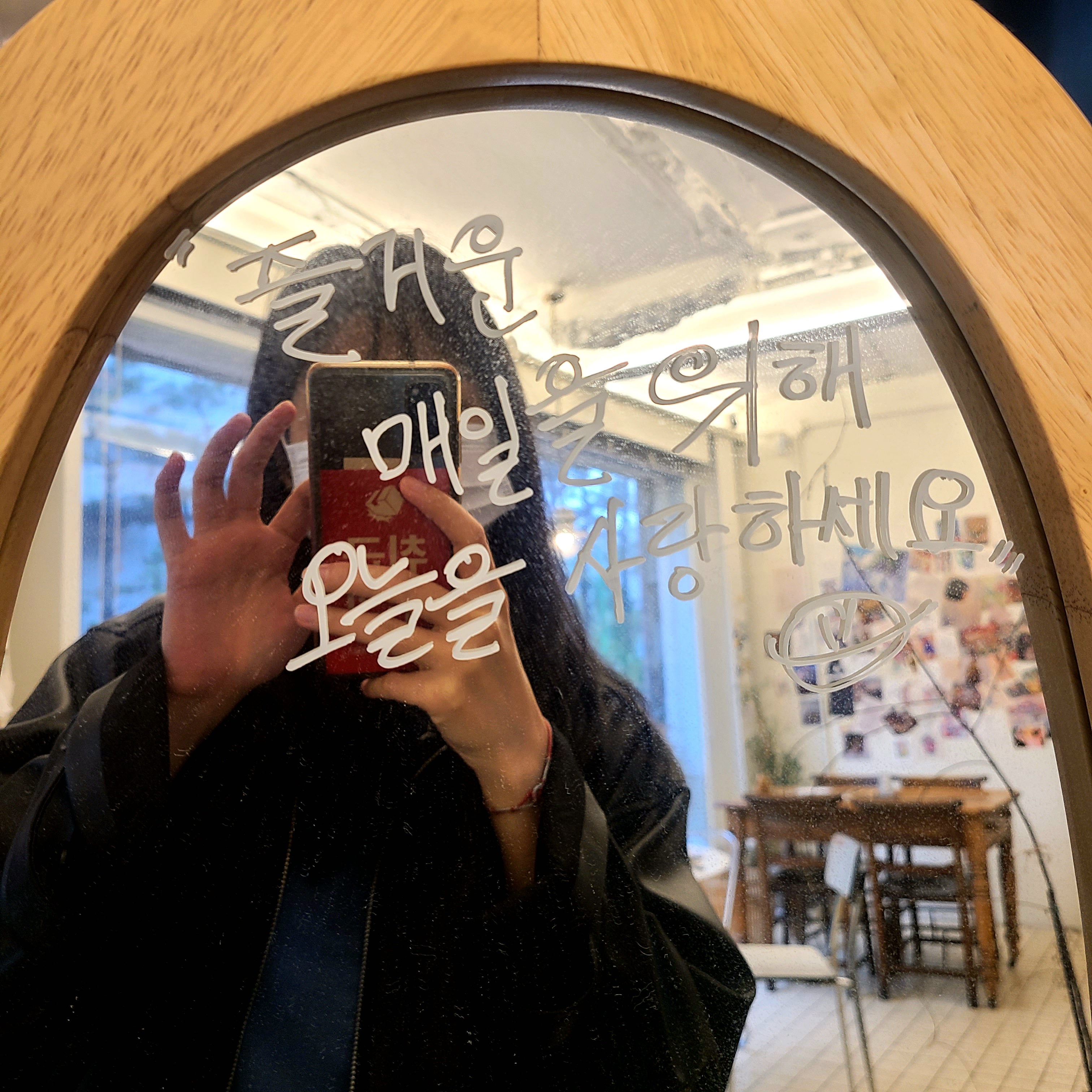react-google-maps/api 최신 글 보러가기
react에서 google map API를 이용하여 내 사이트에 지도 심어주기
- 사용 API
react-google-map/api
- react 팀 프로젝트에서 사용한 google map API 연동 실패와 성공에 대한 기록
- 배운점
- 급하더라도 공식문서를 샅샅히 보자.
- 대부분 공식문서에 답이 다 나와있다.
성공 예시
- 내 생각에는
/* global google */ 이것 때문에 전에 시도했던 코드들이 실패한것은 아닐까 싶다.
-
/* global google */
import React, { useState } from 'react';
import { GoogleMap, useJsApiLoader, Marker } from '@react-google-maps/api';
import styled from 'styled-components';
const mapStyle = {
width: '100vw',
height: '100vh',
};
const Map = props => {
const { isLoaded } = useJsApiLoader({
id: 'google-map-script',
googleMapsApiKey: 'AIzaSyBnBcEFs_o9xPHgartVyWKBkhsM9-ztLYc',
});
const [map, setMap] = useState(null);
const onLoad = React.useCallback(function callback(map) {
const bounds = new google.maps.LatLngBounds(
new google.maps.LatLng(40.712216, -74.22655),
new google.maps.LatLng(40.74, -74.18)
);
map.fitBounds(bounds);
setMap(map);
}, []);
const onUnmount = React.useCallback(function callback(map) {
setMap(null);
}, []);
return isLoaded ? (
<GoogleMap
mapStyle={mapStyle}
defaultZoom={12}
defaultCenter=
onLoad={onLoad}
onUnmount={onUnmount}
>
{locations.map(item => {
return <Marker key={item.name} position={item.location} />;
})}
</GoogleMap>
) : (
<></>
);
};
export default Map;
const Some = styled.div`
width: 800px;
height: 700px;
`;
- 출력된 내용!

- 프로젝트 인 airbnb 사이트의 출력 페이지
실패모음.zip
- 왜 실패했는지 원인을 찾기엔 시간이 없었다는 핑계를 대본다.
-
import React from 'react';
import { compose, withProps } from 'recompose';
import {
withScriptjs,
withGoogleMap,
GoogleMap,
Marker,
} from 'react-google-maps';
const MapComponent = compose(
withProps({
googleMapURL:
'https://maps.googleapis.com/maps/api/js?v=3.exp&libraries=geometry,drawing,places',
loadingElement: <div style= />,
containerElement: <div style= />,
mapElement: <div style= />,
}),
withScriptjs(
withGoogleMap(props => (
<GoogleMap defaultZoom={8} defaultCenter=>
{props.isMarkerShown && (
<Marker position= />
)}
</GoogleMap>
))
)
);
<MapComponent isMarkerShown />;
- 참고 블로그
- 새롭게 함수형 컴포넌트로 프로젝트를 진행중이지만 위 블로그는 react class형 컴포넌트로 google map API 연동을 진행함. 이게 정확한 이유가 될수는 없었지만 구동이 되지 않았음..ㅠ
-
const mapStyle = {
width: '400px',
height: '100vh',
};
const Map = () => {
return (
<LoadScript
style={style}
googleMapsApiKey="AIzaSyBnBcEFs_o9xPHgartVyWKBkhsM9-ztLYc"
>
<GoogleMap
mapStyle={mapStyle}
defaultZoom={8}
defaultCenter=
/>
{locations.map(item => {
return <Marker key={item.name} position={item.location} />;
})}
<Some> 아무거나</Some>
</LoadScript>
);
};
임의로 사용한 Mock Data
const locations = [
{
name: 'Location 1',
location: {
lat: 41.3954,
lng: 2.162,
},
},
{
name: 'Location 2',
location: {
lat: 41.3917,
lng: 2.1649,
},
},
{
name: 'Location 3',
location: {
lat: 41.3773,
lng: 2.1585,
},
},
{
name: 'Location 4',
location: {
lat: 41.3797,
lng: 2.1682,
},
},
{
name: 'Location 5',
location: {
lat: 41.4055,
lng: 2.1915,
},
},
];