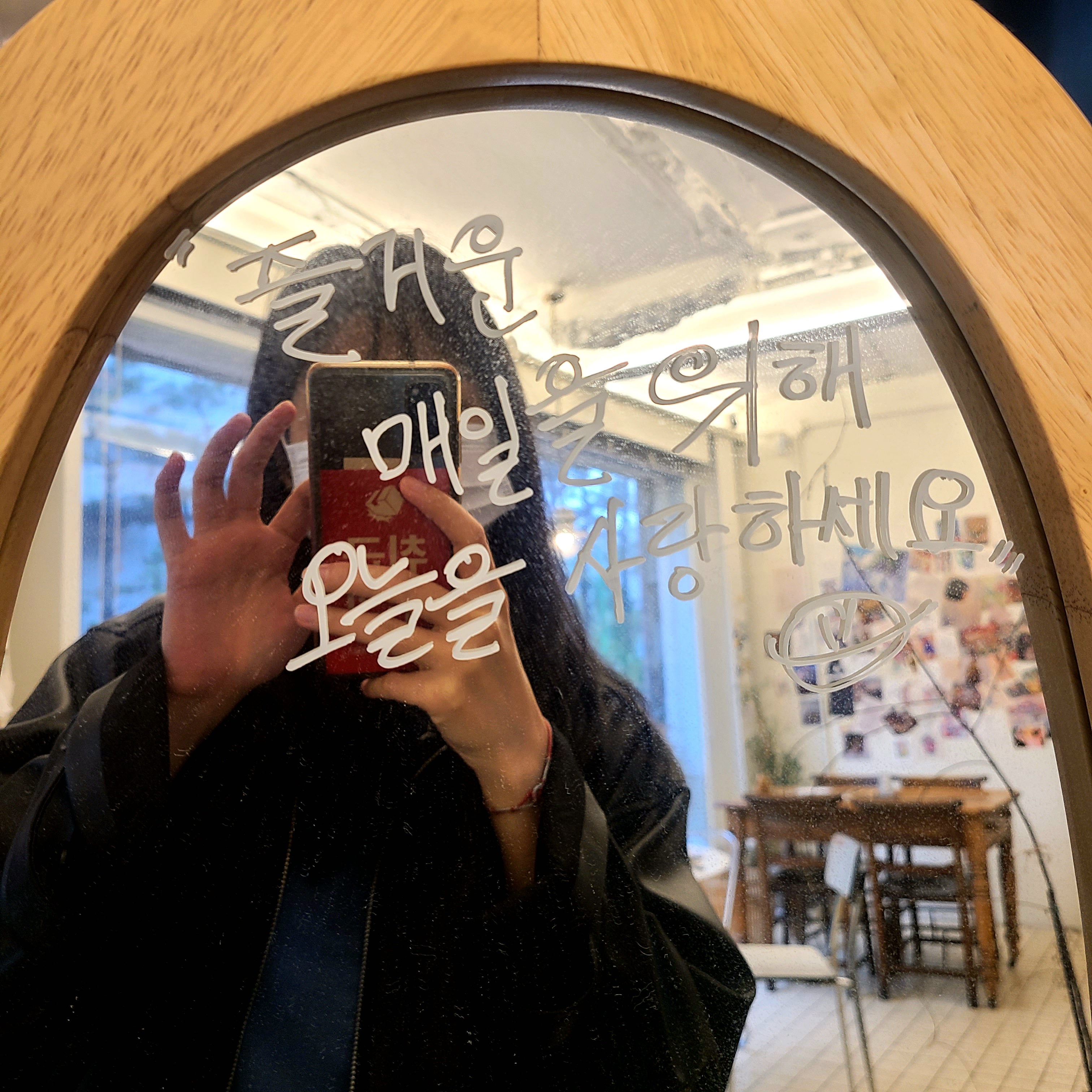useRef 특징
- DOM 요소나 다른 값을 저장하고 관리하는데 사용됨
- 컴포넌트의 생명주기와 상관 없이 값을 유지하기 때문에 컴포넌트 리렌더링이 일어나도 값을 유지함
current 프로퍼티를 이용하지 않으면 useRef 안에 들어있는 값에 접근 할 수 없음
사용
- 예시
const {ref name} = useRef({initialValue})
<div ref={ref name} ></div>
- initialValue
current 프로퍼티에 들어가길 원하는 초기값을 넣어줌- 아무 타입이나 될 수 있으며, 첫 렌더링 이후에는 무시됨
- current
- useRef가 return 하는 값
- 초기에 넣어준 initialValue를 가지고 있으며, 추후에 value값을 변경 가능함
- JSX node에 ref를 사용하면 React는 해당 node를 current에 넣음
1. DOM 요소에 접근
- 예시
import React, { useRef } from "react";
const FocusInputExample = () => {
const inputRef = useRef(null);
const handleButtonClick = () => {
inputRef.current.focus();
console.log('set focus to the input field');
};
return (
<div>
<input ref={inputRef} type="text" />
<button onClick={handleButtonClick}>Focus Input</button>
</div>
);
};
- 결과 화면

2. 값의 저장과 변경
- DOM 상태 변화에 따른 리렌더링이 필요 없을때 사용
- 예시
import React, { useRef } from "react";
export const RefExample = () => {
const inputRef = useRef(null);
const handleInputChange = () => {
const inputValue = inputRef.current.value;
console.log("Input Value:", inputValue);
};
return (
<div>
<input
ref={inputRef}
type="text"
onChange={handleInputChange}
placeholder="Type something..."
/>
</div>
);
};
- 결과 화면

3. 외부 라이브러리와의 통합
- useRef를 사용하여 외부 라이브러리와 상호작용
- 예시
import React, { useRef } from "react";
import Select from "react-select";
export const ExternalLibraryExample = () => {
const selectRef = useRef(null);
const options = [
{ value: "apple", label: "Apple" },
{ value: "banana", label: "Banana" },
{ value: "orange", label: "Orange" }
];
const handleButtonClick = () => {
// 외부 라이브러리와의 상호작용
console.log('set focus to the select field');
if (selectRef.current) selectRef.current.focus();
};
return (
<div>
<Select ref={selectRef} options={options} />
<button onClick={handleButtonClick}>Set Focus to Select</button>
</div>
);
};
- 결과 화면