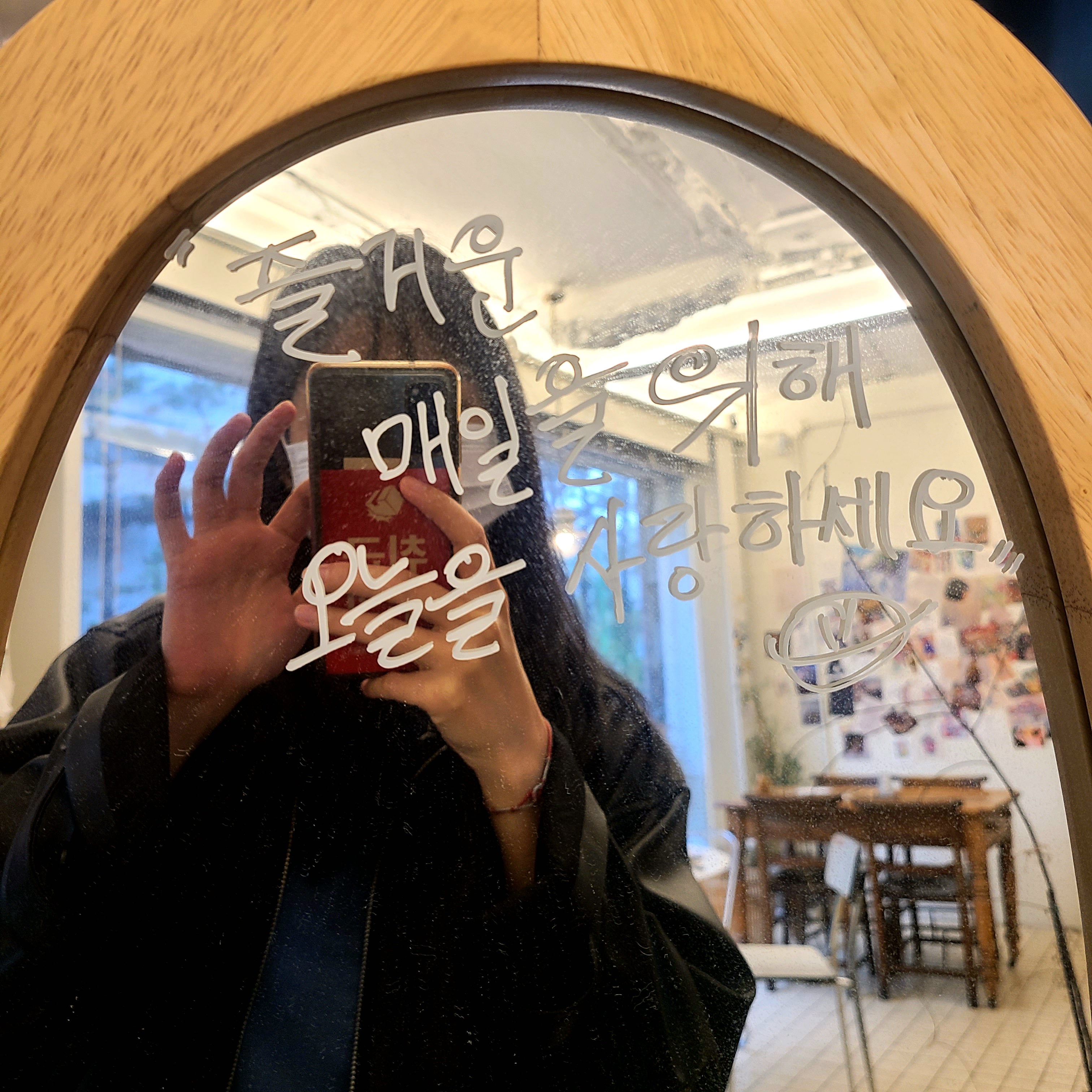react video.js #1 시작하기
react에서 video.js를 사용하여 영상 플레이어 페이지를 만들고 옵션을 설정해보자.
api가 모두 셋팅되어있다는 조건 하에 작성되었다.
1. 영상 플레이어 띄우기
-
video.js를 사용하여 영상 재생 페이지를 만들려면 두개의 컴포넌트가 필요하다. 1) 플레이어 환경을 설정하는 부모 컴포넌트 2) 플레이어를 재생하는 자식 컴포넌트
1) 플레이어 환경 설정(부모)
- 말 그래도 플레이어를 띄워줄 화면이다.
- 여기서 플레이어의 조건, 환경 등을 설정해 줄 수 있다.
- 공식문서에 나와있는 그대로만 따라해도 쉽게 적용 시킬 수 있다.
import { useRef } from 'react'; import Player from './Player'; const Page = () => { const playerRef = useRef(null); const videoJsOptions = { // 동영상 재생 조건을 여기에 작성한다. option 설명은 아래에. autoplay: true, controls: true, responsive: true, fluid: true, sources: [{ src: '/path/to/video.mp4', type: 'video/mp4' }] }; const handlePlayerReady = (player) => { // 동영상 재생 중 이벤트를 조작하려면 이 함수 안에 작성한다. playerRef.current = player; player.on('waiting', () => { videojs.log('player is waiting'); }); player.on('dispose', () => { videojs.log('player will dispose'); }); }; return ( <div> <Player options={videoJsOptions} onReady={handlePlayerReady} /> </div> ); }
2) 플레이어 재생 화면(자식)
- 공식문서 그대로
import { useEffect, useRef } from 'react'; import videojs from 'video.js'; import 'video.js/dist/video-js.css'; const Player = (props) => { const videoRef = useRef(null); const playerRef = useRef(null); const {options, onReady} = props; useEffect(() => { // 플레이어 초기화는 한번만. if (!playerRef.current) { const videoElement = videoRef.current; if (!videoElement) return; const player = playerRef.current = videojs(videoElement, options, () => { videojs.log('player is ready'); onReady && onReady(player); }); useEffect(() => { const player = playerRef.current; return () => { if (player) { player.dispose(); playerRef.current = null; } }; }, [playerRef]); return ( <div data-vjs-player> <video ref={videoRef} className='video-js vjs-big-play-centered' /> </div> ); } export default Player;- 이렇게만 해도 영상 플레이어는 잘 나온다
2. option 설정하기
- 위에서 설정한
VideoJsOptions는 기본값이다.const videoJsOptions = { autoplay: true, // 페이지 로드 시 영상 자동 재생 여부, default: false controls: true, // 유저가 재생 조작 가능 여부 - false면 autoplay: true 조건에서만 재생됨 responsive: true, // 반응형 에서 break point 적용 여부 fluid: true, // 유저의 화면에 유동적으로 맞춤 여부 sources: [{ src: '/path/to/video.mp4', // 영상의 url 입력 type: 'video/mp4' // 영상 확장자 }] };
theme 적용, 단축키 설정, play 시간 기록 등은 videojs 2편에서.