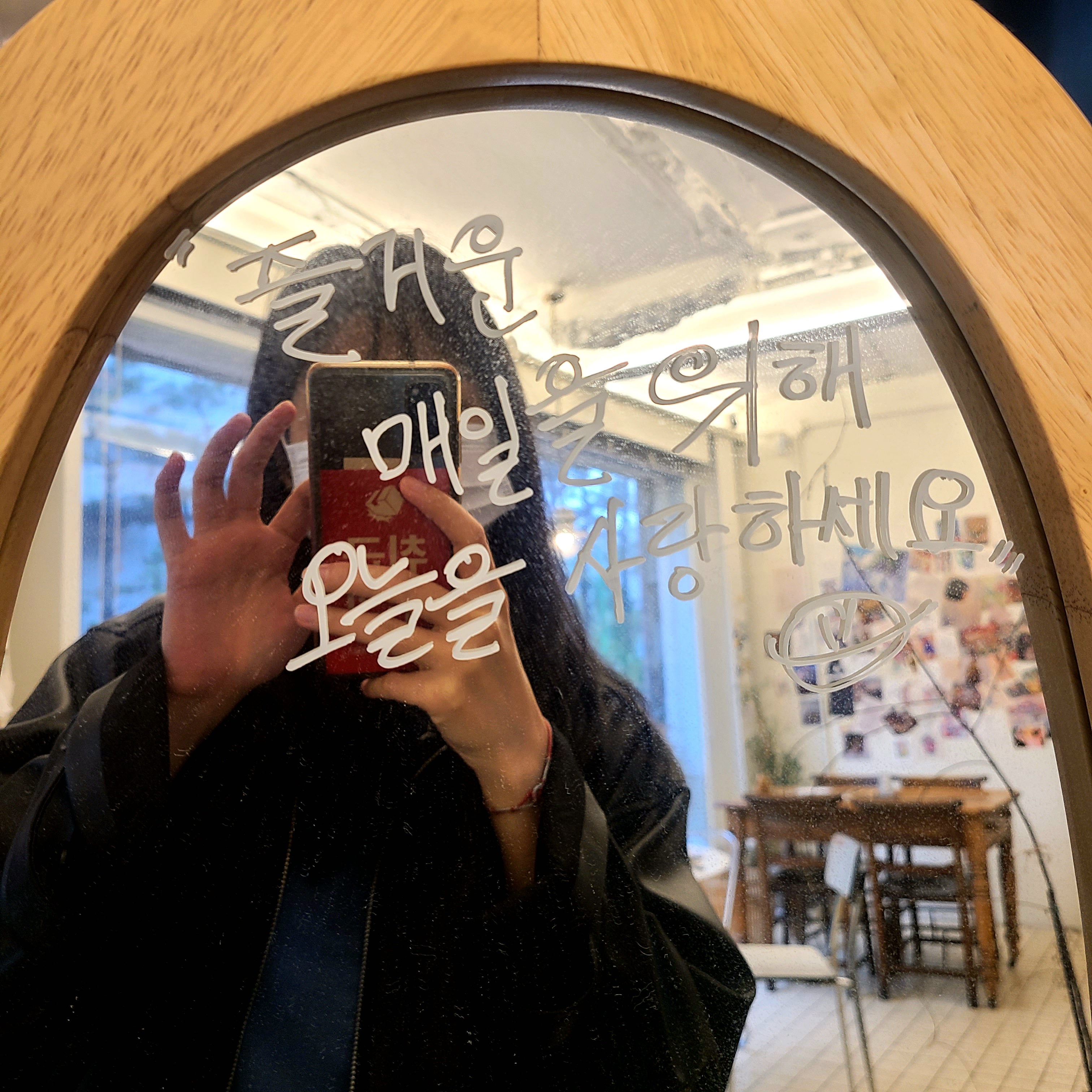Google Map API #4 - Polygon(PolygonF), 다각형 그리기
google map api 기본 셋팅은 React Google Maps API 연동 #2 with 설명 포스팅 참고
react-google-maps/api 라이브러리의 다각형 Polygon(PolygonF)
PolygonF
해당 라이브러리는 React 18+ 버젼이면 PolygonF 라는 API로 사용해야한다.
다각형의 꼭짓점 좌표를 나타내 주는 paths 배열을 필수로 전달해준다.
중복으로 사용 가능하다.
적용 가능한 option
- 다각형 스타일 지정하기
- clickable: 클릭 가능 여부
- strokeColor: 다각형의 테두리 컬러
- strokeOpacity: 다각형 테두리 컬리의 투명도
- strokeWeight: 다각형 테두리 컬러의 두께
- fillColor: 다각형 안에 채우는 색
- fillOpacity: 다각형 안에 채우는 색의 투명도
적용해보기
- 예시
import React from 'react'; import { GoogleMap, useJsApiLoader, PolygonF } from '@react-google-maps/api'; import styled from 'styled-components'; function GoogleMapComponent() { const center = { lat: 37.5511694, lng: 126.9882266 }; const options = { zoom: 16, mapTypeId: 'satellite' // 위성 뷰로 지정 }; const polygonCoords = [ { lat: 48.164947, lng: 112.510463 }, // north west { lat: 22.643728, lng: 112.510463 }, // south west { lat: 22.643728, lng: 142.489605 }, // south east { lat: 48.164947, lng: 142.489605 }, // north east ]; const polygonOption = { clickable: false, strokeColor: "#f801ffd1", strokeOpacity: 0.8, strokeWeight: 7, fillColor: "#000", fillOpacity: 0.5, } // 지도를 불러오는 함수 const { isLoaded } = useJsApiLoader({ id: 'google-map-script', googleMapsApiKey: process.env.REACT_APP_GOOGLE_MAP_API_KEY, }); const onLoad = useCallback(map => { map.setCenter(center); map.setOptions(options); }, []); return isLoaded && ( <GoogleMapContainer> <GoogleMap id="google-map-test" mapContainerStyle={GoogleMapStyle} onLoad={onLoad} > <PolygonF paths={polygonCoords} options={polygonOption} /> </GoogleMap> </GoogleMapContainer> ); } export default React.memo(GoogleMapComponent); const GoogleMapStyle = { 'height': '100vh', 'width': '100%' }; const GoogleMapContainer = styled.div` width: 100%; height: 100%; `;- 결과 화면
- 결과 화면
응용하기
다각형 안에 다각형을 넣어서 해당 구역을 하이라이트 되도록 해준다.
- 예시
... const outerCoords = [ { lat: 48.164947, lng: 112.510463 }, // north west { lat: 22.643728, lng: 112.510463 }, // south west { lat: 22.643728, lng: 142.489605 }, // south east { lat: 48.164947, lng: 142.489605 }, // north east ]; const innerCoords = [ { lat: 37.583403, lng: 126.973829 }, { lat: 37.576039, lng: 126.974151 }, { lat: 37.576056, lng: 126.979300 }, { lat: 37.583386, lng: 126.979687 }, ] ... return isLoaded && ( <GoogleMapContainer> <GoogleMap id="google-map-test" mapContainerStyle={GoogleMapStyle} onLoad={onLoad} > <PolygonF paths={[outerCoords, innerCoords]} options={polygonOption} /> </GoogleMap> </GoogleMapContainer> ); ...- polygon을 inner, outer 두 개로 나눠서 만들어주고 배열로 전달한다.
- 다각형 안의 다각형은 색상을 따로 지정할 수 있다.
- 결과 화면
색상 설정에 실패했다.
안의 다각형이 바깥 다각형의 스타일이랑 겹친다..ㅠㅠ